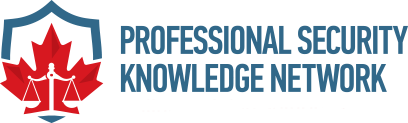Virtual Classroom Tips and Tricks
Virtual Classrooms Tips and Tricks
COVID-19 has changed everything about how we live and interact on a daily basis – and this includes classroom training.
Virtual classrooms are a potential solution to address challenges presented in training through a pandemic. We’ve gathered tips and tricks for running an effective virtual classroom session.
Meet Technical Requirements
- Complete system tests prior to logging into the classroom. This includes a speed test (https://www.speedtest.net/) and sound check. Your downloads speeds should be at least 5mp per second. Anything slower will affect sound and video.
- When available it is suggested that you use a wired internet connection over a wireless connection.
- Test your sound, you can do this using an automatic soundcheck tool every time you login to the classroom space. Additionally, you can check your sound and others by greeting your classmates/students when they sign in.
- Close all other programs that are not required to participate in the virtual classroom. Having multiple programs opened will reduce performance in the virtual classroom setting.
- Use a headset that includes an attached microphone. Speakers on a laptop/desktop may cause an echo and mic feedback.
Provide an Organized and Engaged Classroom
- Prior to each session, provide students with a list of tasks to have completed for the class. This may include learning goals, anonymous polling tolls, reading assignments, or a list of programs or website to have opened and ready to use for the class. Sending an email reminder 24-72 hours prior to the session will also ensure everyone comes prepared for the class.
- Involve each member in the class by asking an icebreaker question.
- If using discussion boards, ensure both learners and teachers are actively engaged and participating.
- Create rules of engagement for your class to set expectations and let students best know how to participate. Do students as questions throughout the presentation? Hold questions to the end? Use a chat functionality or audio?
- Using polling software or chat check-ins throughout to poll learners about the material. This will help the trainer understand where to focus the lesson and can help to hold students’ attention.
- Provide after class assignments and exercises to better measure understanding and also provide more time to review the learning.
- Use short surveys or discussion groups to get feedback about the class. This will allow trainers to change any aspect of the lesson that might need improving.
Sources:
https://www.researchgate.net/publication/277791207_Best_Practices_for_Delivering_Effective_Instruction_in_Virtual_Classrooms
https://study.com/blog/10-must-know-tips-for-virtual-teaching.html